Download available under the Download page above
Pure Google Experience
MGingerB is based on google's and Cyanogenmod latest source code, compiled under ubuntu 10.10 32bit environment, developed using Eclipse IDE with Java JDK 6.
Taken that into account, MygingerB project aims to let users feel pure google experience to their phones, plus the performance tweaks thanks to Cyanogenmod source code and from myself. That said, most of the UI are based on Gingerbread (Android 2.3.x) interface, including widgets, lockscreen and launcher.
Performance
Being based on cyanogenmod source code and with custom kernel (Current 1.0.3stable uses SuperAOSP 8.6 AW kernel), performance is top notch even on ARMv6 Qualcomm MSM7z27 CPU (clocked at 600mhz stock).
Overall UI effects are smooth as butter and application load faster even under heavy multitasking (based on application memory usage). Browsing is also a smooth experience, with custom browser tweaks and the latest Google's V8 engine, Android stock browser are taken to another level.
RAM mismanagement is also something that MyGingerB stands out from other ROMs, the code are tweaked to provide the best balance between performance and multitasking capabilities ensuring users have the best experience with their most used application.
MyGingerB also learns user's application usage and battery usage, which means the longer user use the system, the better the system understands which application to kept load in RAM and which not. MyGingerB also learns user's charging habit, ensuring better battery life per charge by learning which application uses battery charge in background and limiting the application wake time when users don't use it, for example at night/sleep time.
As show from Quadrant standard Benchmark result above, it is proven that MyGingerB will provide the best smooth experience without sacrificing battery life.
Updates Interval
MyGingerB will be updated frequently but not on a fixed timeline, depends on my available time (as I am still a student) and users feedback. The project will have a minimum of updates every 4 - 6 months ensuring users get the latest software and stability fixes for their phone.
Giving the MyGingerB are based on Google and Cyanogenmod source, it is possible for flawless ROM update experience, MyGingerB does support update via Clockworkmod recovery for easy update. Users can update the ROM without need to wipe data partition, meaning that users application are keep intact after a complete upgrade.
MyGingerB will also support AOSP (Android Open Source Project) kernels update from any kernel developers out there, meaning there are no shortage of customization for MyGingerB, this also provide users with choice without boundaries which Android is famous for.
Note : Although the ROM does support direct update without the need to wipe data, it is recommended to wipe dalvik and cache partition to ensure stable experience, specially if user comes from a different ROM. If users have experience problems after flashing, it is recommended to do a full backup with Titanium Backup and flash with data wipe (factory reset), cache wipe and dalvik cache wipe.
Overall
Overall MyGingerB is a must try ROM for those who want stable Android Gingerbread experience and also for those who fed up trying ROMs after ROMs finding the perfect Android ROM for their phones.
Tech for geeks below :
- Featuring SuperAOSP 8.6 AW kernel as default, user still can flash any custom kernel
- Featuring MIUI music apk as default
- Featuring RAM optimization script by juwe11 (XDA developers)
- Featuring Voice Search enabled by default

- Google App included
- Added ad block with updated hosts file
- GPS server set to Asia.pool.ntp.org
- Faster GPS lock in, prioritize network location before GPS lock in.
- Minor stability fixes
- Faster initial boot (first boot) and reboot time
- Fluid animation, better CPU control
- Clean empty home screen so users can customize from the start.
- Better Malaysian network coverage, no less than 3 bars in city area, compared to other roms(tested on DiGi)
- Default APN from SIM (if any) will be automatically imported.
- Clockworkmod recovery image included by default.
- Better wifi, maximize data throughput, optimized for streaming app/video
- Stock wallpaper gallery
- Unused apps (at least for average user) removed
- USB tethering fixed
- Better camera performance in low light area (Thanks Cyanogenmod team)
- VM heap set at 32mb by default
- Better app management (thanks to Google and Cyanogenmod for base codes)
- Optimized screen autobrightness for mi300 ambient light sensor
- Tweaked SD card readahead setting to 2048
- Better battery life, vary from usage style. (battery stat wipe required)
- Optimized Nexus Live Wallpaper. Uses less process and memory.
- Nexus series feel, near stock Android experience.
- Remove ADW Launcher, replace with Gingerbread stock launcher.



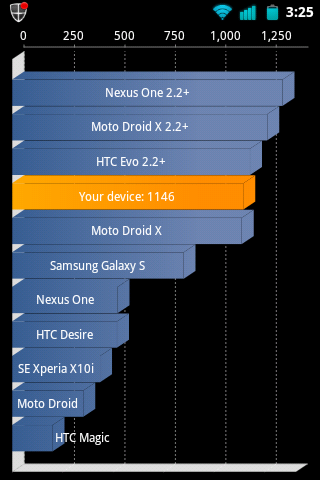


Hope your Rom become better and better. Really proud of a custom rom made by malaysian
ReplyDeleteThank you very much for the ROM. I have just installed it and it is impressive after using it for some time. I have noticed problem with wifi. Though sleep policy is "never", wifi gets dropped. After unlock it connects or does not connect at all. I believe since it is due to AOSP kernel. Any fix? Can I install ubuntu kernel? I don't want to lose the smooth experience with other by putting other kernel.
ReplyDelete@ Leong CM
ReplyDeleteThanks for the support, indeed and I do hope more would participate on supporting the project or any other Malaysian project. For now my plan is to send a proposal to CSL to at least include this project as an official update for their phone (which is still in froyo if I'm correct) or at least provide official warranty for using this ROM to their phones, no harm trying :)
@Vishal
Thanks for the feedback :)
I have to admit, that the wifi problem comes from the kernel, you can try to find any AOSP 2.6.35.x kernel, seems that they fix it on that version. For now, 2.6.32.x kernel such as Ubuntu Kernel and SuperAOSP (default in MygingerB 1.0.3) have problem with wifi sleep even set not to.
for now I am developing a new kernel for MyGingerB, but it may take some time as I don't have enough hardware to make 2 project at once (MYgingerB source code alone + compiling it took 16GB + of my limited HDD space) For now, I'm still collecting fundings for this project in term of hardware and man hour (I am a student afterall)
I appreciate all your efforts and can assist with testing if you want (Motorola XT502). I envy you for creating ROM while studying. I wanted to do programming but never managed to do that :(. I had problem once when pressing camera could not start camera (cant connect to device). Also call end (hard button) does not end call always. This works fine for Phantom ROM however never worked for me with 2.3 ROM's. I feel that it doesn't work when the screen is turned off.
ReplyDeleteBTW is is possible to add color menu icons? Phantom has colored menu icons which really looks cool. I will try provide feedback as much I can.
@ Vishal
ReplyDeleteWell, I would not say that it is an easy thing to do but yeah, I have a lot interest in most of my project. For the camera issue, some users report it to but when only the camera are too hot, I guess, it seems that it is a bug, the camera doesn't actually hot but the camera module does have a glitch I believe that set the limit too low. I'll try and fix it on the next release.
Owh and for now, the Icons as mentioned are not supported yet. I am currently focusing on stability fixes and such. Although I will later on finishing some tweaks like colored Icon, themes and such after finishing the stability fixes.
ReplyDeletehi angelictears
ReplyDeletenothing to comment,juz wanna say thanks again.keep up the gud work.
anyway bout this cellpatch ur talkin before,where can i get it?
I have installed this rom. Everything is working fine but synchronization is not taking place. I have Enabled the auto sync, but it is not working. If I manually sync them even then it is not working. Because of this I cannot import my contacts from gmail. :-(
ReplyDeleteUrgent help is needed else I have to remove it coz I need my contacts urgently
@terry
ReplyDeleteSorry for the late reply..the CellPatch are still in planning..will post about it latrr on as I am workibg on something else right now.. hint : signature theme for the rom :)
@ Suyash
You can check setting -> accounts.. if contacts has issue, it will be notified there, click the contact or similar to reenable sync.. it will try to sync by force.. if not try and disconnect and reconnect wifi and try again..
@angelictears
ReplyDeletewell,good luck on that,will be waiting for it.btw,juz a request,can u update bout the wake up button on mi300,changed or add the red button to sleep/wake fone coz my trackball quite unreliable and my power button seems to be unresponsive sometime,juz a request,if cant,its ok.
@suyash mohan
ReplyDeleteit is necessary to do backup for ur contact number.make a vcf for it in case something like this happen again.
Hi. I'm currently on Phantom rom, how to flash to this MyGingerB rom?
ReplyDeleteThanks for reply guys! I just rebooted the phone and synchronization worked. Also there were some problem with market but it too got solved by just rebooting.
ReplyDeleteBut Now I am facing a very serious problem! Tethering is not working at all whether it is USB or Wifi. And Since I use internet through phone only(3G), I have to remove this rom.
Also USB storage mode only works when USB debugging is turned off.
In 2.1 roms and some 2.2 roms a CDROM is shown when phone is connected which installs a PC Tools software. But it does not come in any 2.3 rom. Why so? Because of this SUT does not detect the phone and then it is difficult for me to switch back to any other rom. Also because of this I can not use any third party apps such as Easy Tether which connects PC to Phone. Please give me some advice on this.
One more strange I found in 2.3 rom is that there is no WCDMA only mode in network mode selection settings. Why so?
Sorry to say but I still can't classify this rom as completely stable. But indeed this rom is far better than any 2.3 rom. Good work. I will try my best to help you test your roms. I have a Mi 300 phone.
@mylafea
ReplyDeleteflash this rom from cm7.1 for better performance
terima kasih sangat kepada pemaju malaysia!Saya berharap seseorang dari Filipina boleh membangunkan ROM sendiri yang disesuaikan! I just used Google Translate.
ReplyDelete@Suyash
ReplyDeleteMost USB and Wifi problem are caused by the kernel itself, current;y there's nothing I can do to fix it, although you can try other kernel to see which is the best for the ROM. I myself are developing my own kernel if I can, but the development are slow due to lack of resources. Like terry said, flashing from CM7.1 can fix most of the problem, if any, although I do recommend to flash a 2.1 ROM via SUTLR then flash MYGingerbread via Recovery Mode.
@terry
Is there any way to contact your bro? I have something to ask you about :D
@ Androiddylan
Thanks for the support bro :D
English is fine with me, I do hope so, the more the merrier :D
Wish for the best to Philippines Android community :)
@angelictears
ReplyDeletewhat can i do for u?juz ask me here
@angelictears
ReplyDeletereally sorry but,i dont really like to give my personal info on net.but u can pm me on lowyat forum or email me at tbogard85@gmail.com
thank you
ps. really waiting on ur GAIA and thanks 4 ur rom again,really appreciate it ;) coz i can compare my fone with galaxy s and wins,keep up ur good work.
@terry
ReplyDeleteI understand that privacy is your concern :D
I do have a request on making a full walkthrough "how to" or general guide on flashing ROM and, if you may, an in depth review on the ROM to be feature in the blog, seeing that you have the experience. It's not that I can't make it, but I have almost no time, as I am currently archiving all problems to write a general troubleshooting, working on "Gaia" and also working on my other project such as Sherry Drivers for intel graphics (angelictears9xxssf.wordpress.com). Your help is highly appreciated :D
@angelictears
ReplyDeleteok.but how to i do it?post it as a comment here or else?
@angelictears
ReplyDeletei m no expert,but i can help u.
right now im testing ur gps coz someone on lowyat comment bout it.and as usual,nothing wrong with it ;)
@terry
ReplyDeleteWell, you can use google docs and share me your walkthrough/review,as it is more easier to embedded in the blog, or a word document, for example :D
Indeed, I already reply to the post there, seems I was correct that the GPS are disabled in Settings -> Location and Security :)Thanks for helping out bro, it means a lot :)
@angelictears
ReplyDeleteok.but gimme time to test flashing with most rom out there first,for safety,but for this rom only,unless ur GAIA is a updated from this one,then it will be the same way.
glad i could help u.
@angelictears
ReplyDeletei will email word document to u coz i dont really familiar with google docs
@angelictears
ReplyDeletehi,after lots and lots and lots of flashing,my fone also almost bricked,i got 1question 4 u,this mygingerb of ur is actually based on what version of cyanogen?mod or eav?or base on cyanogen standard 2.3?
i m asking because:
1)when i flashing from stock rom,then updated to cm 7.0.2 to regain 2.3 and flash this rom,there will be a problem with orientation,wifi and heat management problem
2)when i flashing from any 2.2 rom (phantom,bakpia),then updated to cm 7.0.2 to regain 2.3 and flash ur rom,there will be problem with orientation,account sync,gps,market,orientation and wifi.
3)there is no way someone can updated this rom from superosr without all listed problem above+sometimes ur fone cannot turn on(same problem happen to nisz(see boston mania),that will be battery isnt charging at all) and imei phone will not be display+network search error
4)lastly,if updated from cyanogenmod7.1 stable and apt v1alpha,u will got orientation problem and sometimes account sync problem and network error
that all problem i got from flashing from all kind of version,now i m back to 2.2 phantom to give my fone a quick rest.
and of course,like i said before,as for me,how did i get ur rom working without any problem
1)i flashed from phantom to cm7.0.2 using nbo,then i update to eav5,then update again to eav 5.1,then update again to eav6 with ubuntu#3 kernel,then update again to 7.1 stable with eav6 edgar @ubuntu kernel,then update again to apt v1a with ea11 kernel,then update kernel to ea20,and lastly i update to ur rom,reboot recovery and update to kernel from eav6,reboot recovery again and update kernel to ea20 and reboot my fone,then i will get a 99% of ur rom working witout any problem except camera cannot zoom.HOW CRAZY AM I?flashing almost 10 times to get it work.i try for 2 times and there is no way to skip all above,u miss 1,u got 1 problem.
this problem listed above will happen if u got a stock rom,and there is no problem with kernel
right now i m seeking a very short and good way of flashing ur rom,if i did give the instruction i made to u,noob will hav prob with their fone.so its gonna take a lil time,so u need to giv me time,as i need to rearrange my schedule.i m sorry
but dud,please try first before release a new rom.i m telling u that ur rom is no good,its perfect,but only for me,not anyone here.
i m sorry if i said something that hurt u.please leave a comment here after u read this so i can get rid of the comment or u throw it after read
This comment has been removed by a blog administrator.
ReplyDelete@ terry
ReplyDeletethanks for the feedback, My ROM are based from the latest Cyanogenmod 7.1.0 source code (https://github.com/CyanogenMod)and Google Android Source code (http://source.android.com/source/downloading.html), so I can say that my ROM is based on CM7.1 stable. Also I am currently confuse on the error some of the users have, including you, my step are simple, in fact I can say that I can do it in 4 steps.
1 . Flash Firetrap 10 Final (Android 2.1, pre-rooted) nb0 file, download site (http://megaupload.com/?d=75CXDZWT)
2 . Install ROM Manager from market, update clockworkmod twice to ensure, and move ROM manager to SD if can.
3 . Put MYGingerBread ROM on SD card and boot into recovery mode.
4 . Wipe data, cache and dalvik, then flash MYGingerBread zip from recovery, then reboot to new installed ROM.
I can say that the steps above are error proof in any way for CM based ROM, I've tested my ROM with those steps every time to ensure there are no problem, except for MYGingerBread "Gaia" where it can be safely update from MYGingerBread 1.0.3 stable.
So thats why. I think u angry with me for giving bad feedback, but that all exp when flashing ur rom.but still, ur rom will be most stable with eav6 kernel by edgar.
ReplyDeleteSome stock rom confused the imei phone when flashing direct to cm7. the good way to for flashing from stock or new fone is by flashing v by v,if stock is 2.1, better flash to 2.2 first than jump to 2.3.i already got a way to flash ur rom without problem but still goes wrong with tethering and sync, but its not a big deal for sync but some user depends on tethering so u need to fix that on ur GAIA.
I will help u more feedback when i try flashing ur GAIA rom with most rom out there so can sit back and do ur work properly. but maybe i will give harsh feedback....maybe. so prepare for it.
and....are u still want an instruction for flashing ur rom as u give your comment including on how to flash ur rom here? and thanks for throwing the number i gave u.but for time being i will activate that number on my other fone so if u got something to tell or want me to help u (or maybe a lil angry with me for giving bad feedback ;)....), juz sms me, and please, no call.
Right now i resting my fone for a while coz it injured quite bad for ongoing flash with many rom. maybe day after tomorrow i will test ur Gaia with many rom flashing.thats all i can do to help u.
thanks anyway for ur rom.
@ terry
ReplyDeleteHey, don't mentioned it :D
Nah, I'm used too it, users feedback are top priority :)
There are several way for each phone, none of them are the same, mine working well even after jumping to 2.3 ROM from a 2.1 ROM. ie above.
Sync can be easily fix after a reboot and data wipe. Tethering on the other hand depends on the kernel, I cannot fix that even if I want to, as the Wifi module are built in the kernel, so far there are no stable kernel for Gingerbread yet, although I'm still looking for it, I do are searching for the kernel once used in Phantom ROM, although Phantom have been quite quiet about it. Till now.
There are several reason why I don't use Edgar's ubuntu kernel as default, first there are several reboot when my phone are in my pocket, I can noticed it by examining the battery use graph. And there are several SD card issue. Until there are stable kernel from Edgar, I will not use it, I will however contact him if can to proposed an optimized kernel to be featured in this ROM project, it will be godsend if he agrees :D
Ah, sorry for the post removal, wouldn't want your number to be open in public :) I've saved your number though, will contact if anything important :)
Indeed, the original purpose on making this ROM is to provide stable experience, so users wouldn't have to reflash again and again. So far I got mix result, most have no problem at all except for kernel related issue such as wifi, some few report issues but none critical.
hi frnds:)
ReplyDeletenice work..
@vishal : for coloured menu u can use eyecandy theme for theme chooser.. its really awsome.
at present i m on cm 7.1. nbo packed by Visale .. thanxxxx
its working really good..
now i m going to try this MyGB 1.1 from angel.. hope it will be good
@angelictears
ReplyDeletedont know why but edgar kernel mix my fone with ur rom well.i hav flashed ur GAIA rom,nice one,now my fone quite healthy,so gonna proceed with flashing it with others.
for someone who hav problem or stuck at boot screen,here how i flash
1)from any version of rom,update to cm7.0.2 using nbo,pick,erase user data on sutlr,reboot recovery than directly update to 7.1 stable.zip.
2)after flash,reboot recovery and do wiping for dalvik,partition and factory reset.
3)flash to mygb 1.0.3.zip,then again reboot recovery.
4)after reboot recovery,without doing anything,juz flash this GAIA rom and reboot
that all,quite easy for a hardcore on flashing.
anyway,@angelictears,can upload ur aosp kernel within ur GAIA?or juz give me the link for it,wanna test ur GAIA with multiple kernel update.
sorry for the missing word and spelling error.d**n my fone auto correct.
ReplyDelete@ Terry
ReplyDeleteThanks for the feedback :D I had a long sleep after finishing Gaia. just woke up in the evening :D
Well here's the link to it, although I can't upload it publically, you can visit this page for the download.
uploading.com/files/1d4cb1am/update.kernel.SuperAOSP_8.6_.2.6.32.9-AW.zip/
currently I'm experimenting with Edgar's 2.6.35.11 EA kernel. If all goes well, I may include Edgar's 2.6.35.11 kernel as default for future MYGingerBread release. So far, it gives users 180MB of total RAM, and fix wifi not sleeping when screen lock, so tethering can be use :D
@angelictears : i also tried GAIA bt wifi was not working.
ReplyDeletethen i update Edger#20. now it seems to b working ohkk..
Yo! Angelictears! Nice to have a local Dev for the spice 300. although i dont own one. but i have 2 of them in my family.
ReplyDeletei've been flashing rom for quite sometime already. its made me realize that this phone is a bit different than the others...
eg. if you flash incorrectly, you may ended up with the imei problem. and currently experiencing the wrong orientation you mention here in this blog and i'm downloading firetrapMOD10Final to fix this according to your steps.
but anyway.. i have a request for you to include at your next update.
please include exdialer. its a nice and little dialer with T9 support that is lightweight from the miui ROM.
^^
ok... i'm having this problem... i can't download Rom Manager from Market in firetrapMOD10Final. so you need to update your instructions.
ReplyDeleteafter i updated my mi300 to MygingerB 1.0.3 android 2.3.7 from android 2.1,im facing no network issues (no signal)i've tried to put my sim card to others phone but seem like its not my sim card problem...
ReplyDeletecan everyone tell me what to do now??
@ psyionx
ReplyDeleteHm, restart and try to install it again via market, or if not via appbrain or other similar service.
@ Izzy
Try and reflash 2.1 again, as it may have been the 2.1 installation might be incomplete, and make sure that the 2.1 is in nbo format, which has the baseband and radio firmware.